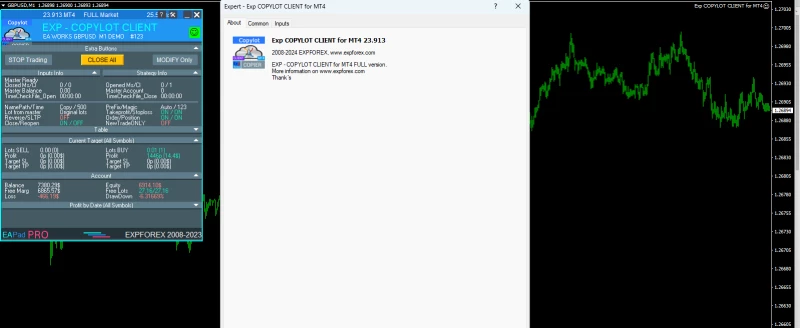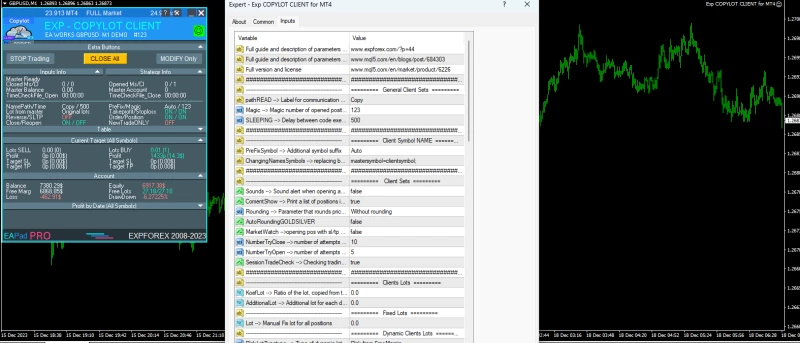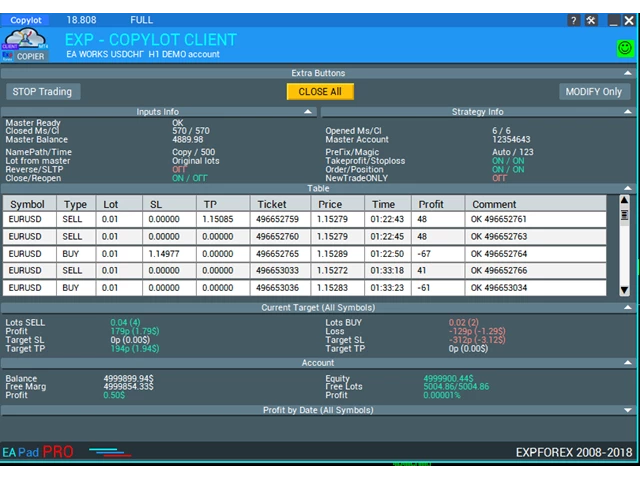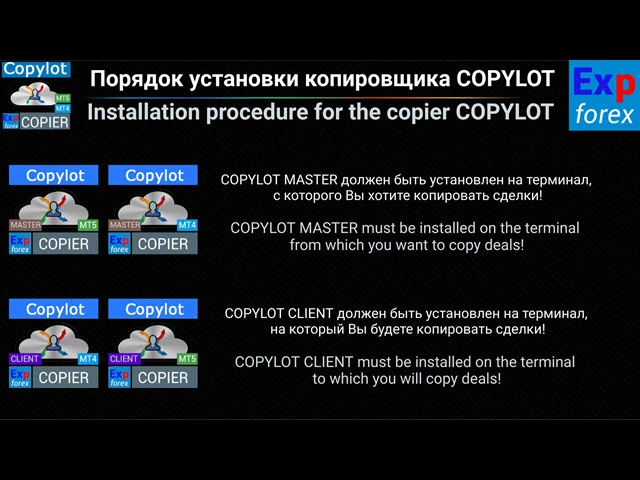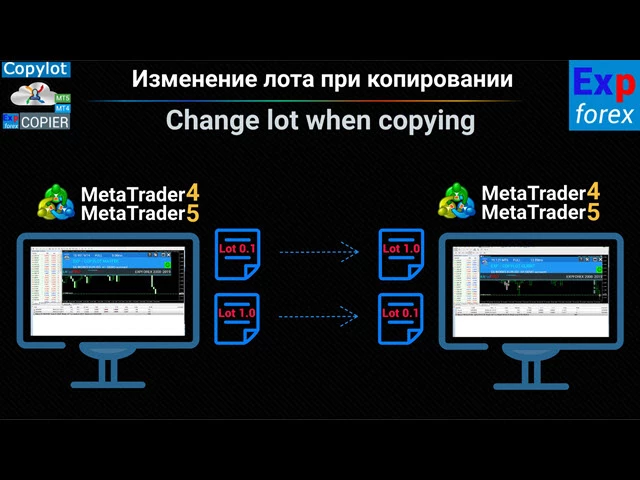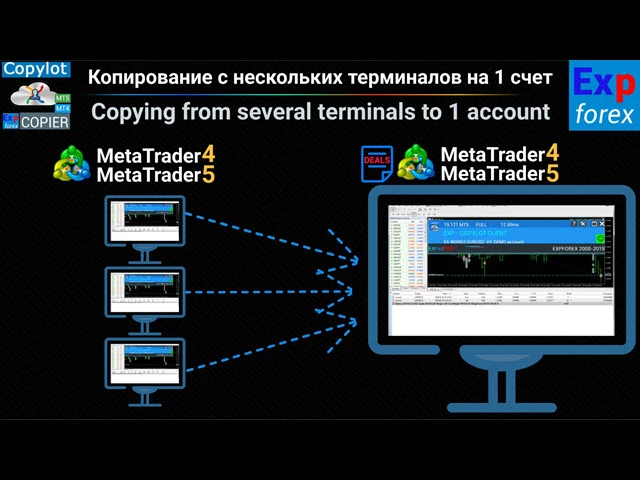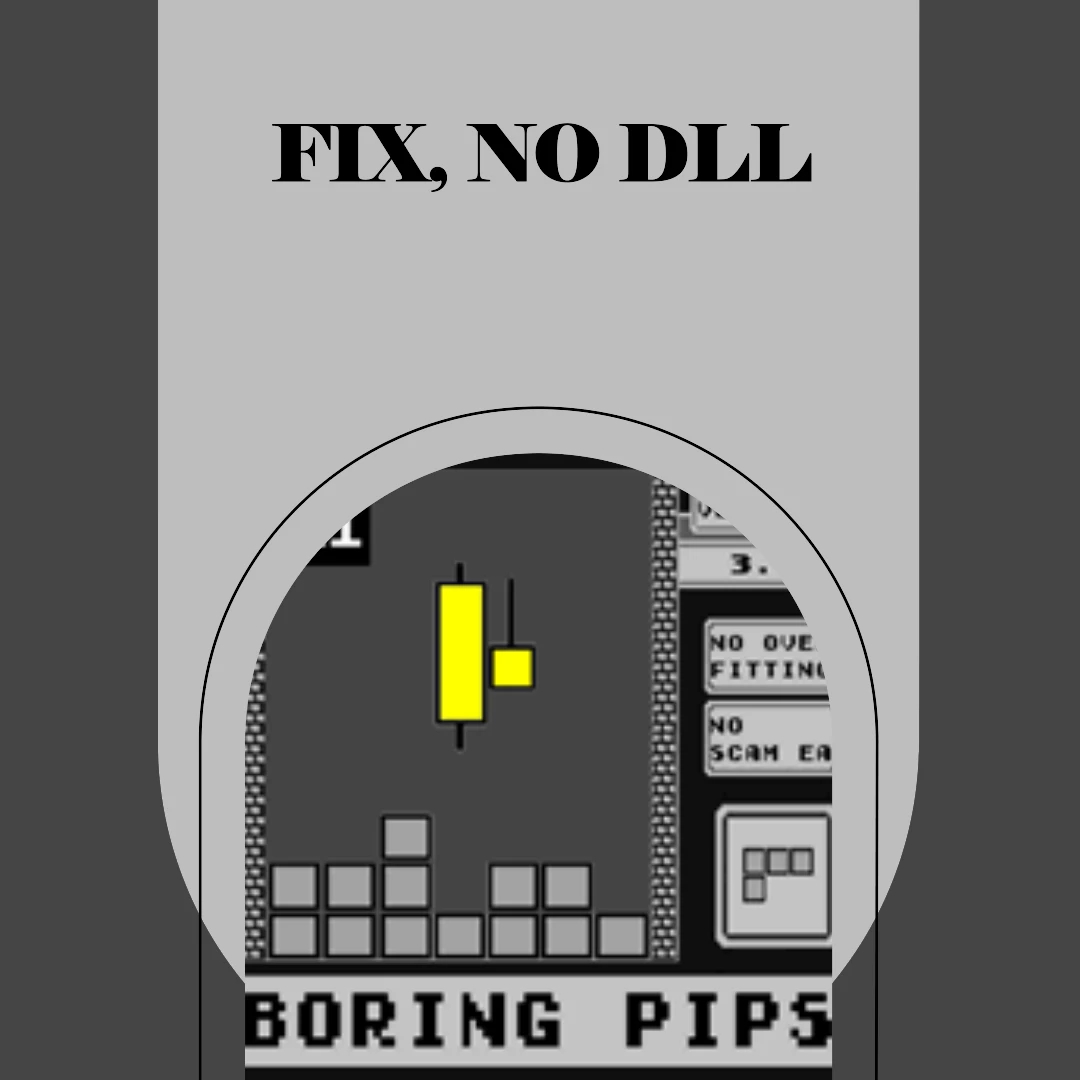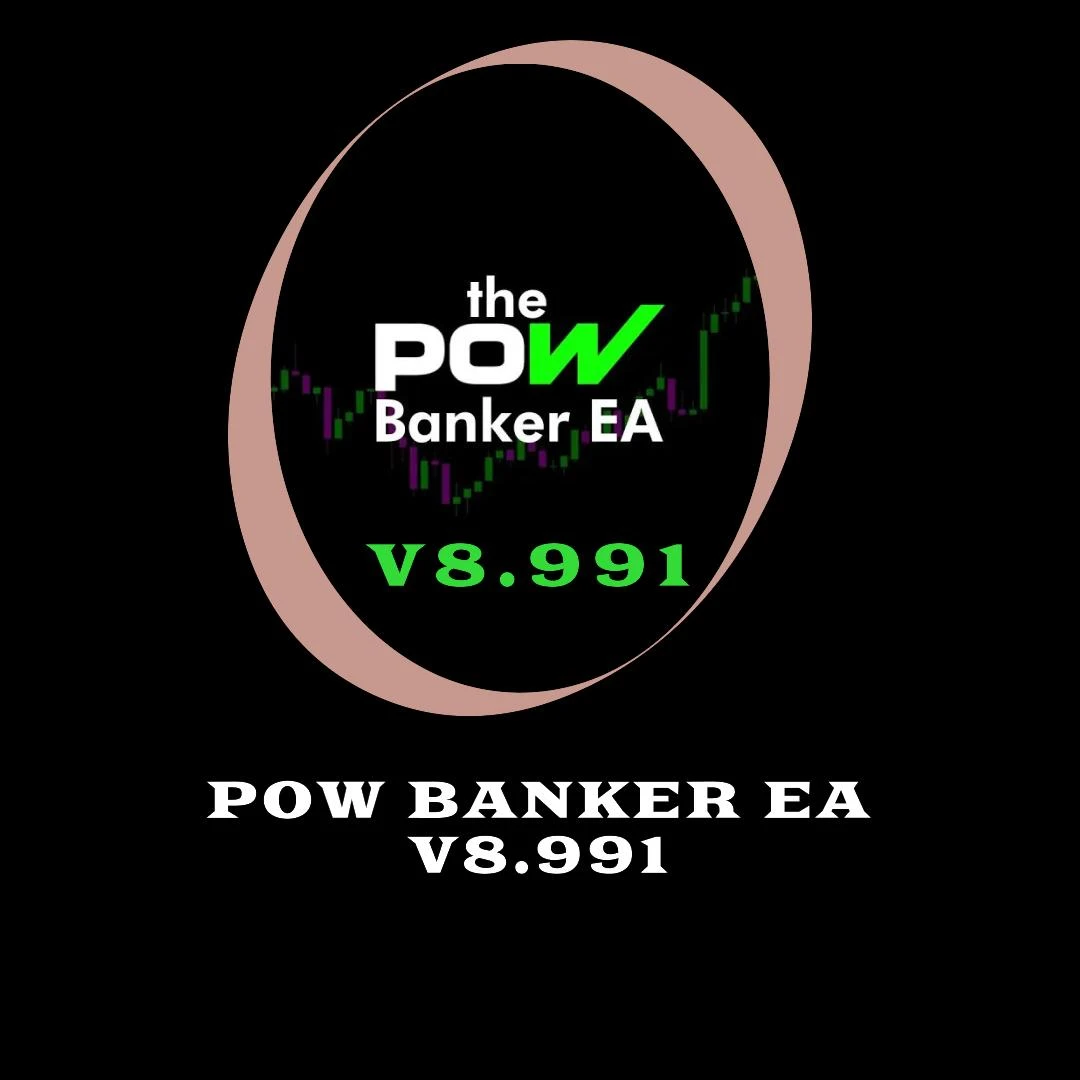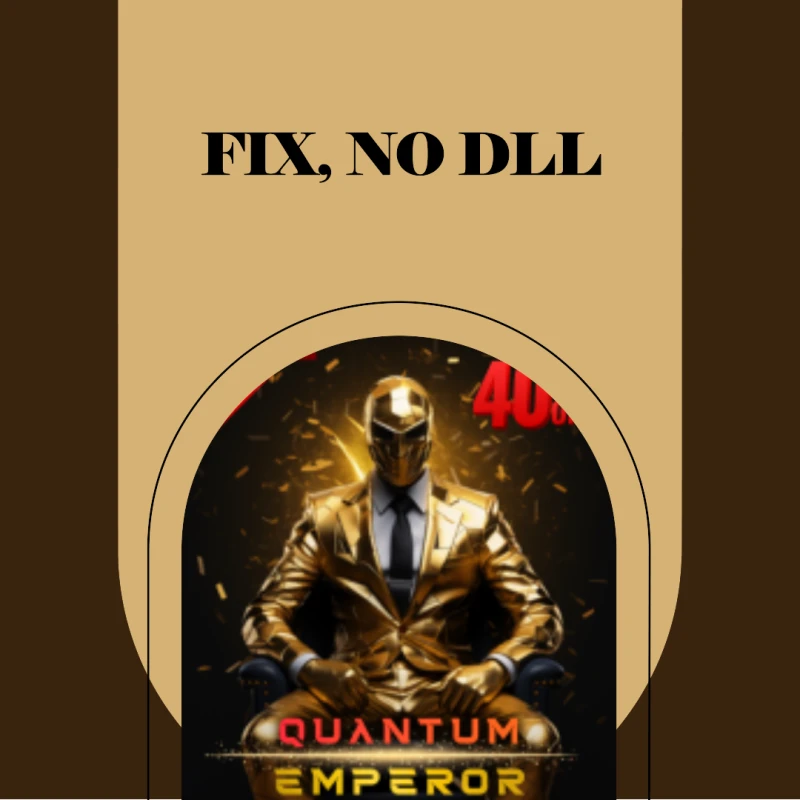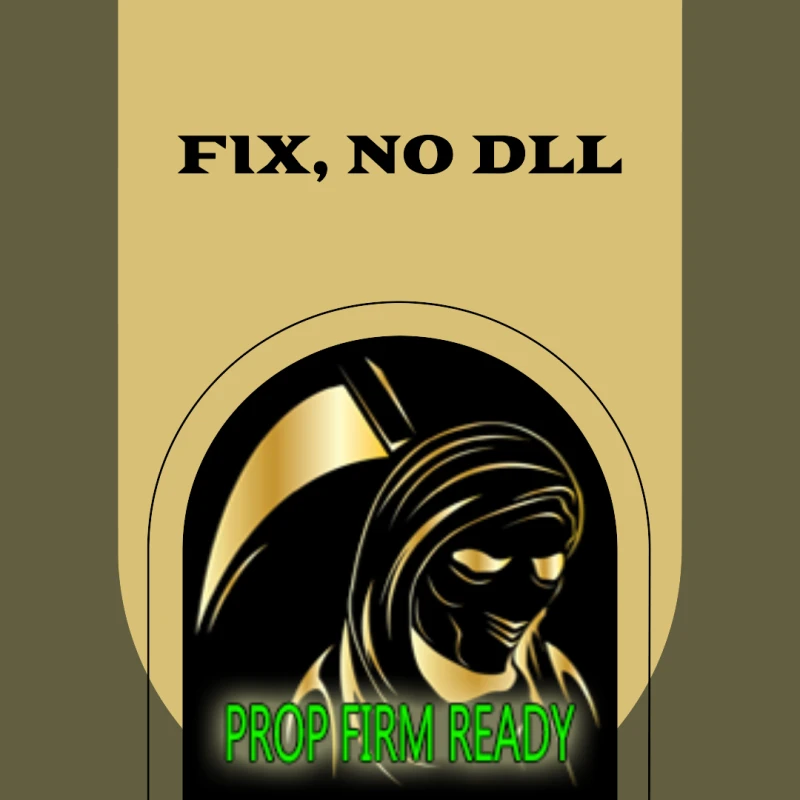Product Details
- Home
- Product Details
Exp COPYLOT CLIENT for MT4 V23.913
Trade copier for MetaTrader 4. It copies forex trades, positions, orders from any accounts.
- SKU:
- categories :
- Tags:
- Brands :
- Published At:
- Updated At:
- DNDWL-14724
- TRADING TOOLS
- Trading Tools MT4 1400 DLL
- MQL5
- 18 Dec, 2023
- 09 Jan, 2024
The unique copying algorithm exactly copies all trades from the master account to your client account.
The product is also noted for its high operation speed Tough error handling.
A powerful set of features.
The program can be run on multiple terminal bindings.
Use it as a synchronizer of your trades on various accounts trading on one account, - COPYLOT will copy your trades to other terminals.
Copy from the closed account opened on Invest password;
Partial close only from mt4 to mt4
Copy from DEMO account to real account;
Copy from multiple terminals to one;
Copy from one terminal to several others;
Copy from any different brokers to any different brokers;
Installation
1. COPYLOT CLIENT (Slave) Install the Expert Advisor in the terminal where you want to copy trades.
2. Specify any text label name as pathRead, for example, "COPY". This should match the master terminal PathWrite (to bind the two terminals).
3. By default, our program will copy all positions and orders from one account to another!
4. Open the terminal on which Positions will be copied and set COPYLOT CLIENT to one chart
5. Open the terminal where you will copy and install COPYLOT Master MT4 on one graph
Links
To copy the positions, you need to install COPYLOT Master MT4 or COPYLOT Master MT5 on the first account (Free)
COPYLOT - Full Description and manual + DEMO + PDF
To duplicate positions on your account you can download our duplicator of positions Exp4 Duplicator for MT4
Attention
The EA needs to be set to 1 Chart! Our adviser copies all positions and orders from your account!
Attention! COPYLOT does not work on MetaQuotes VPS
Attention: COPYLOT does not copy via the Internet! Copy between terminals on one computer!
Attention! Partial closing works only between MT4 terminals!
Main Parameters (Attention: The list of settings is in our blog !)
ChangingNamesSymbols - Parameter for changing the names of characters from the master and the client;
LotRiskFromMaster - Copying lots against the risk on the wizard. Autolot!
PreFixSymbol - additional symbol(s) in the name of the clients currency pair.
Lot - the lot for opening. If 0, it opens deals with the current master lot. Otherwise, the lot to be used for trade copying is specified.
KoefLot - if 0, it is disabled. If there is a coefficient, then positions will be opened with this coefficient in the clients terminal.
TakeProfitCopy /StopLossCopy - copying take profit / stop loss from the master account.
ReverseCopy - revert trades (take profit and stop loss are also inverted).
PricePointSlip - price deviation during copying.
OnlyProfitPips - minimum profit value of a trade in points. Copy only profitable positions.
OnlyLossPips - loss value in points. Copy only losing positions.
NewTradeONLY - copy only new trades.
TP_adjust / SL_adjust - addition (if "-" sign, the subtraction) of a specified number of points for TakeProfit / Stoploss.
My_STOPLOSS / My_TAKEPROFIT - setting your stop loss /take profit from the current open price.
VirtualStopLossTakeProfit - virtual stop loss and take profit from the master.
TrailingStopUSE - use trailing stop for open positions.
- Specifications Discription
- Product Type DLL - 1400 Build
- Currency Pairs Any Pair
- TimeFrame Any TimeFrame
- Documents PDF Manual
- Zip Password FinTechForexEA.com
Reviews
Not Review This Product
Comments
Comments 0
Private Comment
Comments 0
Popular products
Boring Pips optimization process - A rigorous validation process that creates a difference.
If You Do not Pass Your Funding Challenge Using The Banker EA, We will Give You Your Money Back
Introducing Quantum Emperor EA, the groundbreaking MQL5 expert advisor thats transforming the way yo...
Build on the very succesfull Goldtrade Pro, this EA has been designed to run on multiple timeframes...
FinTech Forex EA © All Rights Reserved