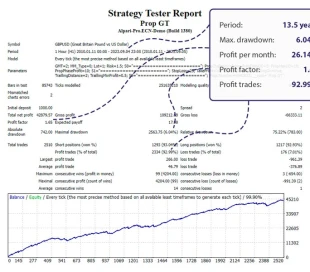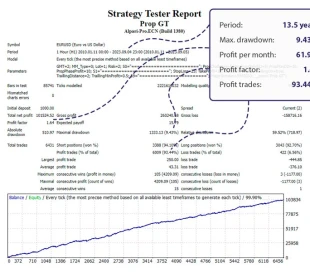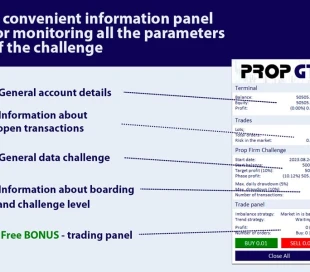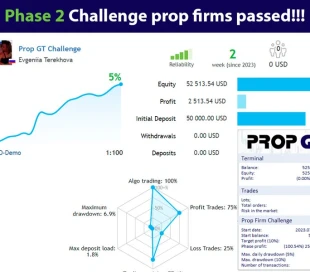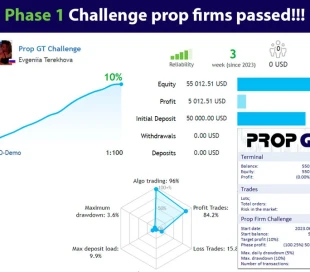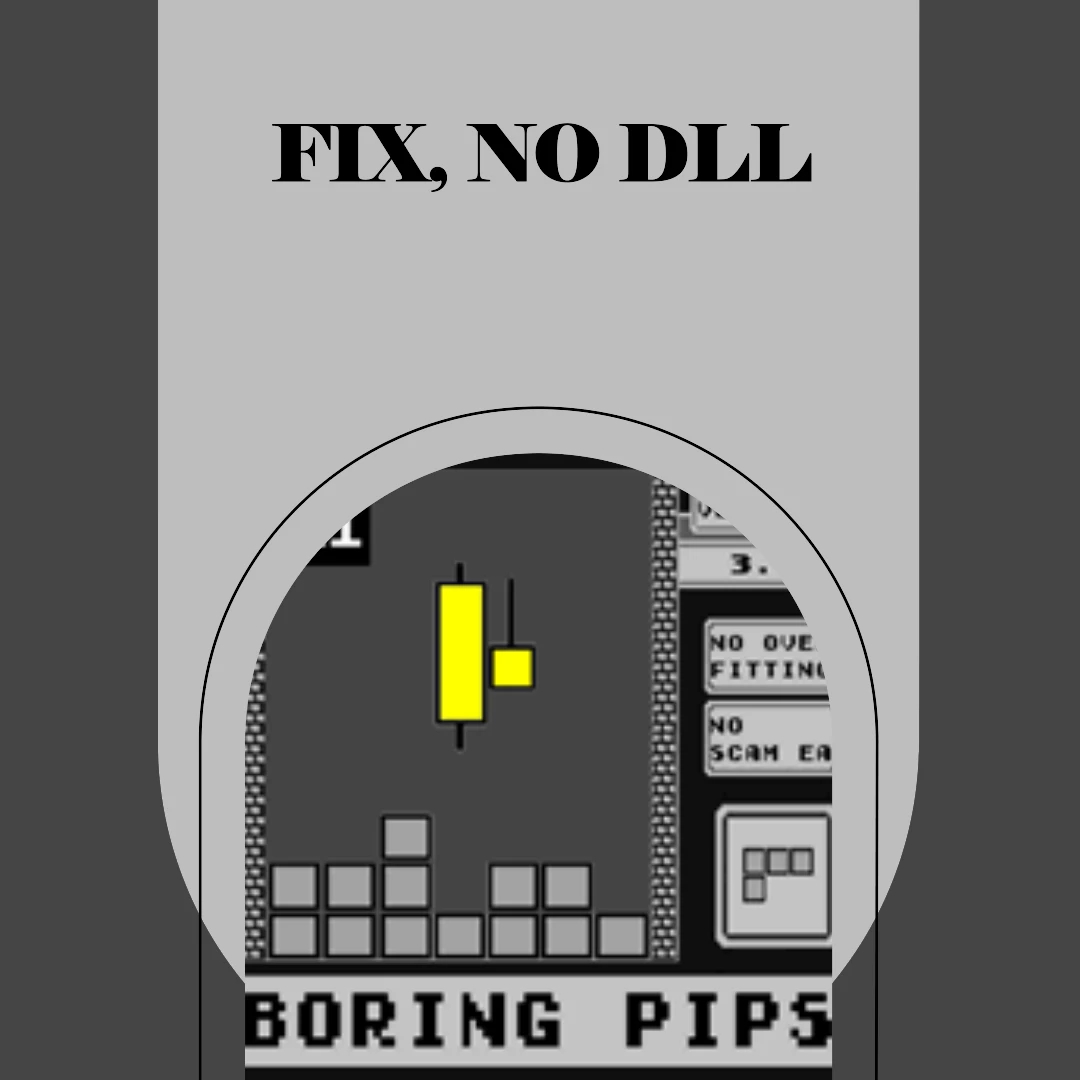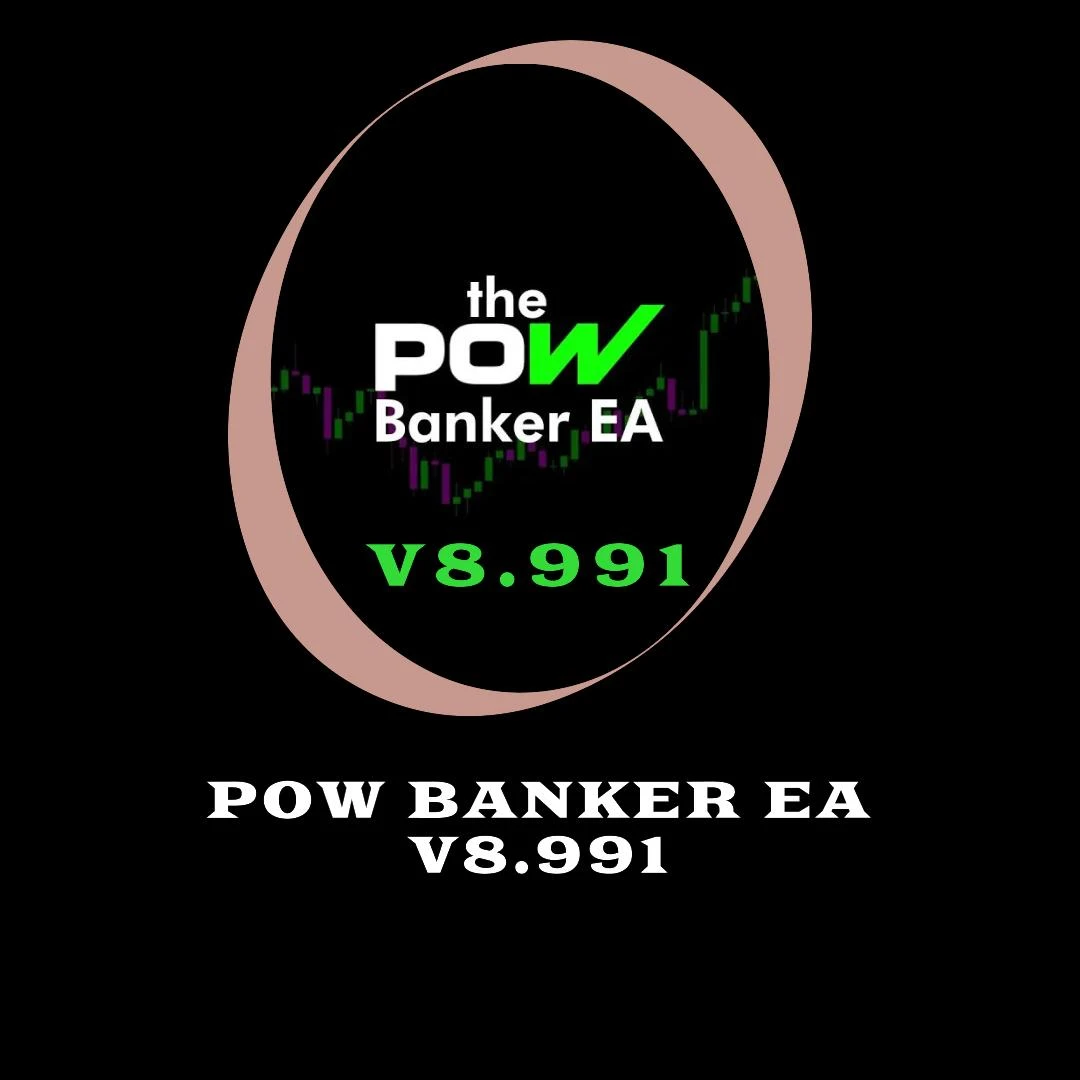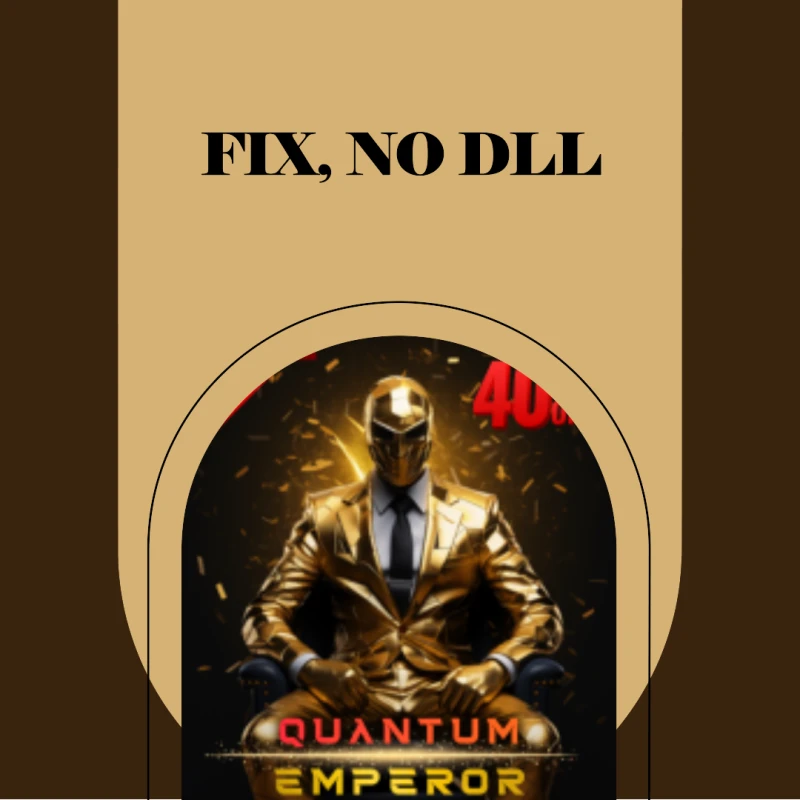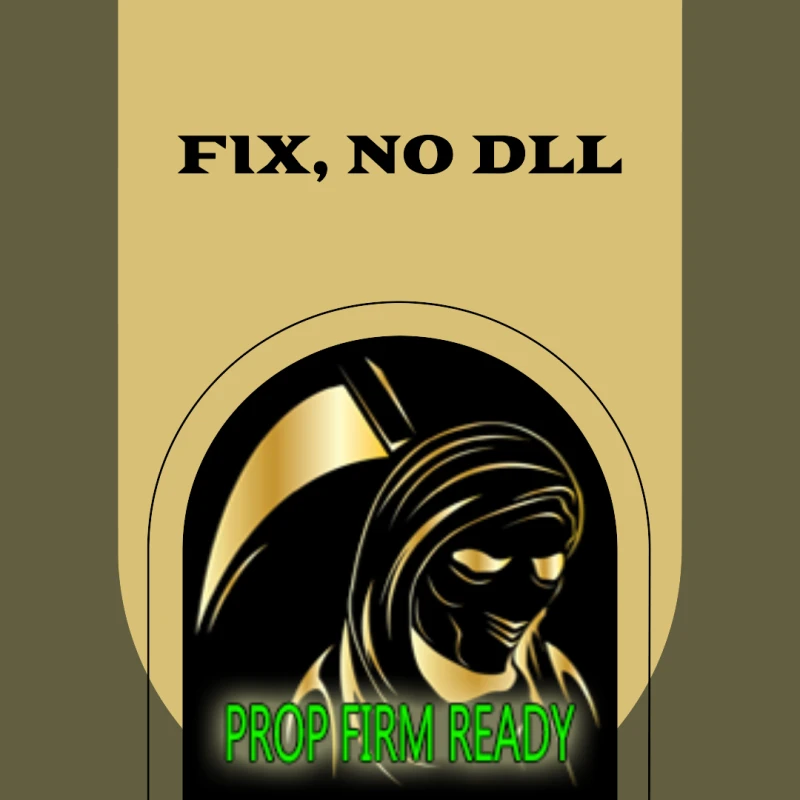Product Details
- Home
- Product Details
and further trading while adhering all rules and maintaining specified drawdown limits.
PLEASE PAY ATTENTION BEFORE TESTING!!!
- Symbol: EURUSD
- Timeframe: М15
- Model: Every tick
It is important for the Expert Advisor to operate in the correct time zone, so before testing, you should correctly set the GMT parameter.
How to set the GMT parameter correctly?
- The setting should be made at the time when the market is open and ticks are received in the trading terminal.
- Open Google and search for "Current GMT time," then open the first website that appears and note the time (for example, its 10:53).
- Open the trading terminal in which you will be testing and using the Expert Advisor. Open the data window (Market watch in English), and at the top of this window, you will see the time of your brokers trading server (lets say its 12:53).
- Subtract the Greenwich Mean Time (GMT) from the brokers time and get the parameter to be set in the Expert Advisor (Example: 12-10=2, set +2 in the advisor).
- Specifications Discription
- Product Type Fix - No DLL
- Currency Pairs EURUSD, GBPUSD, USDJPY
- TimeFrame M15
- SetFiles Default
- Minimum Deposit 300$
Reviews
Not Review This Product
Comments
Comments 0
Private Comment
Comments 0
Popular products
Boring Pips optimization process - A rigorous validation process that creates a difference.
If You Do not Pass Your Funding Challenge Using The Banker EA, We will Give You Your Money Back
Introducing Quantum Emperor EA, the groundbreaking MQL5 expert advisor thats transforming the way yo...
Build on the very succesfull Goldtrade Pro, this EA has been designed to run on multiple timeframes...
FinTech Forex EA © All Rights Reserved