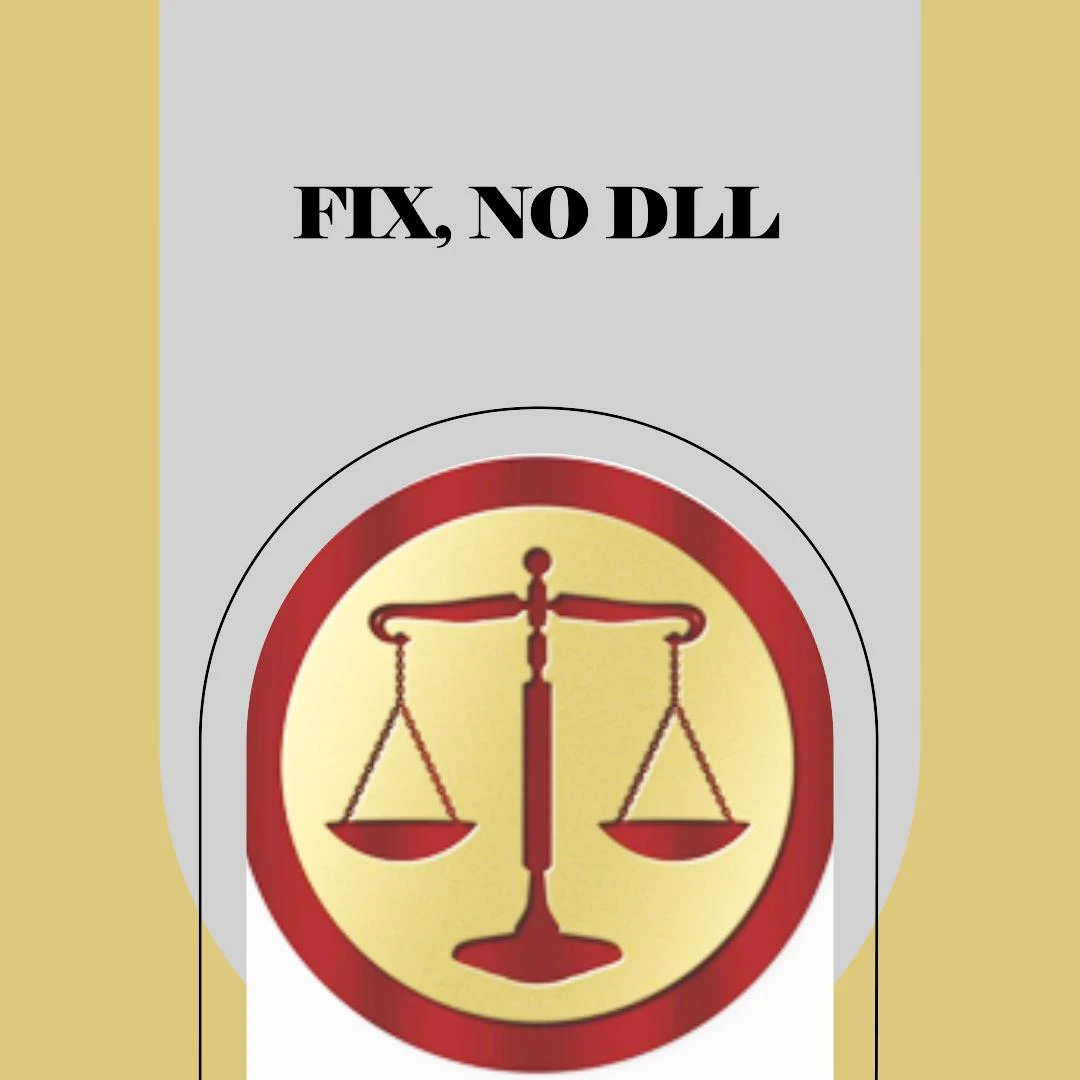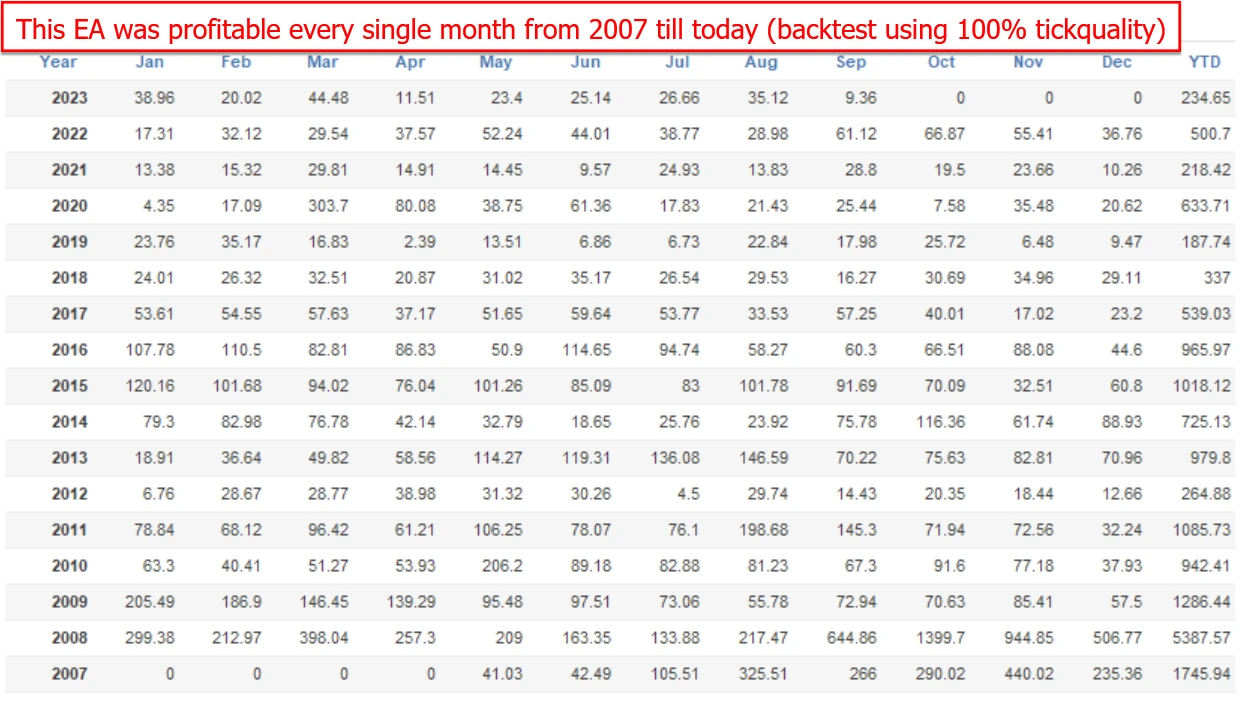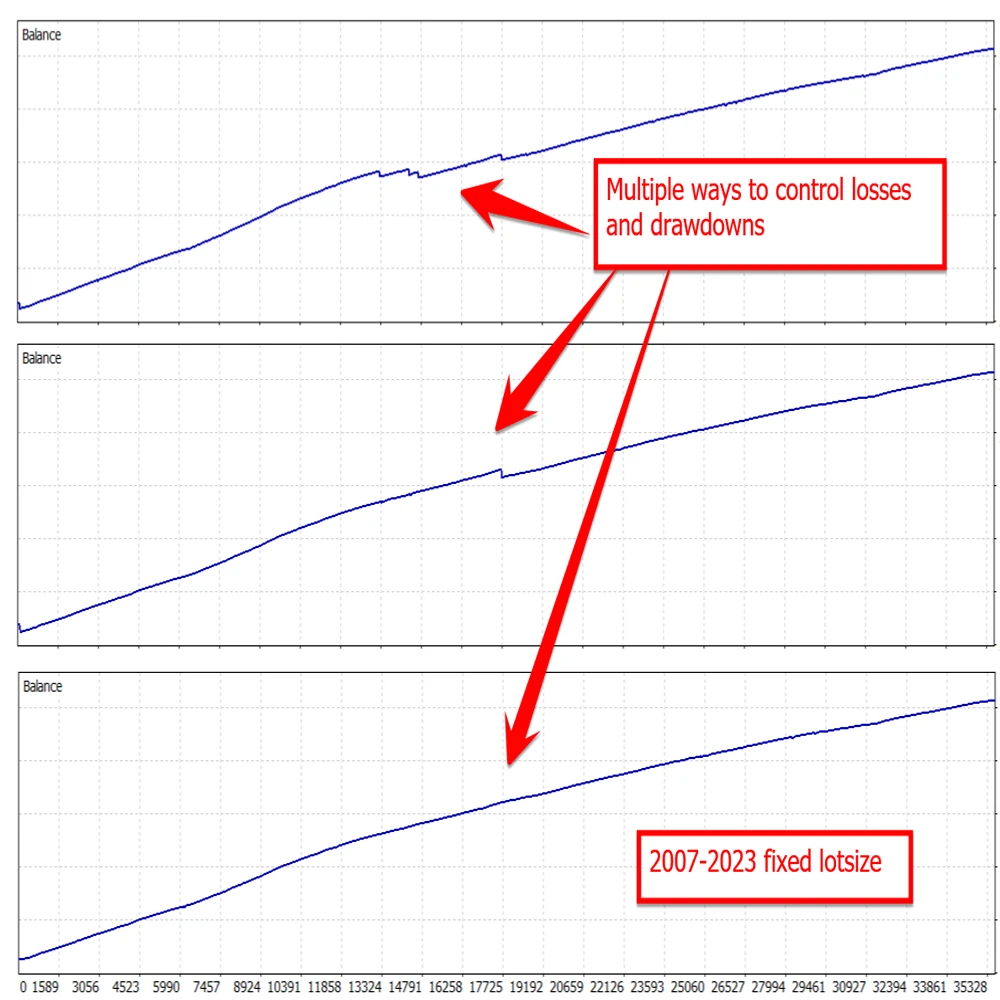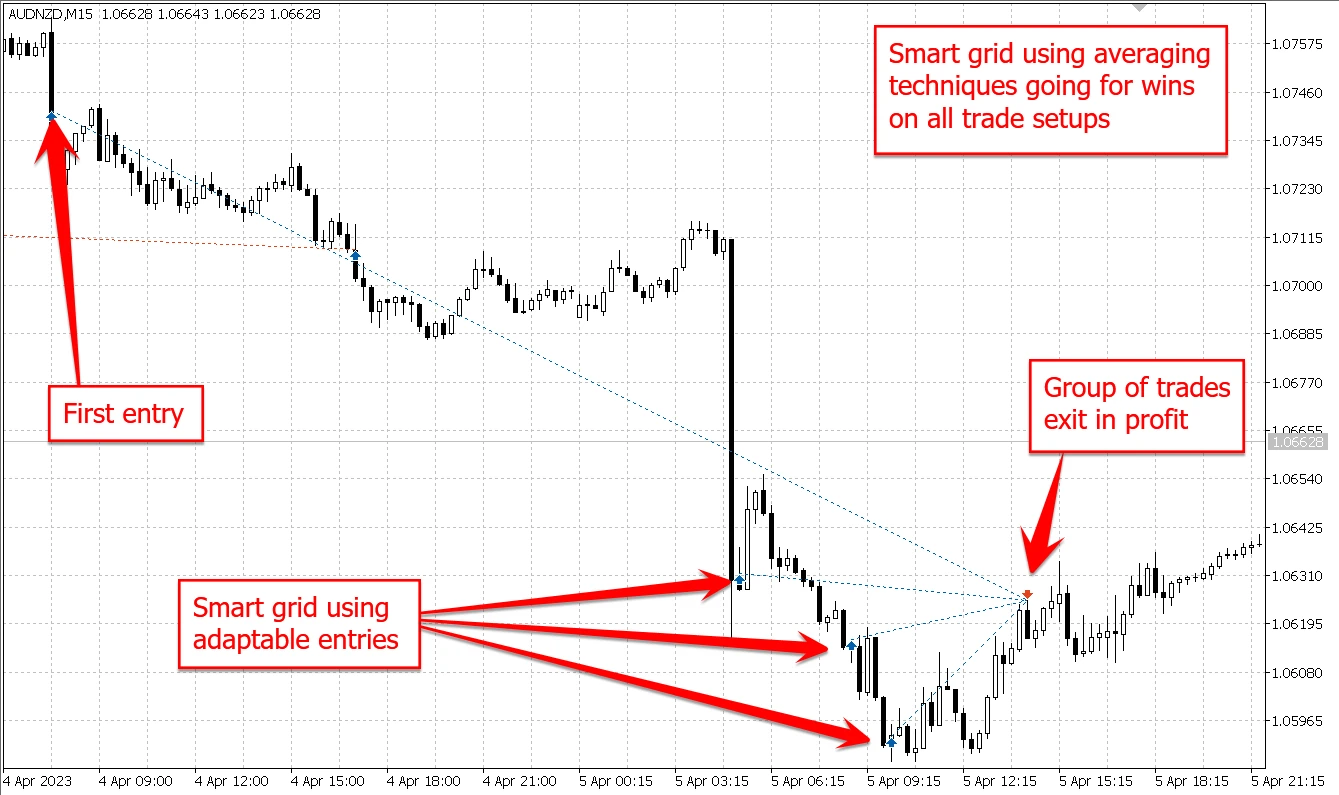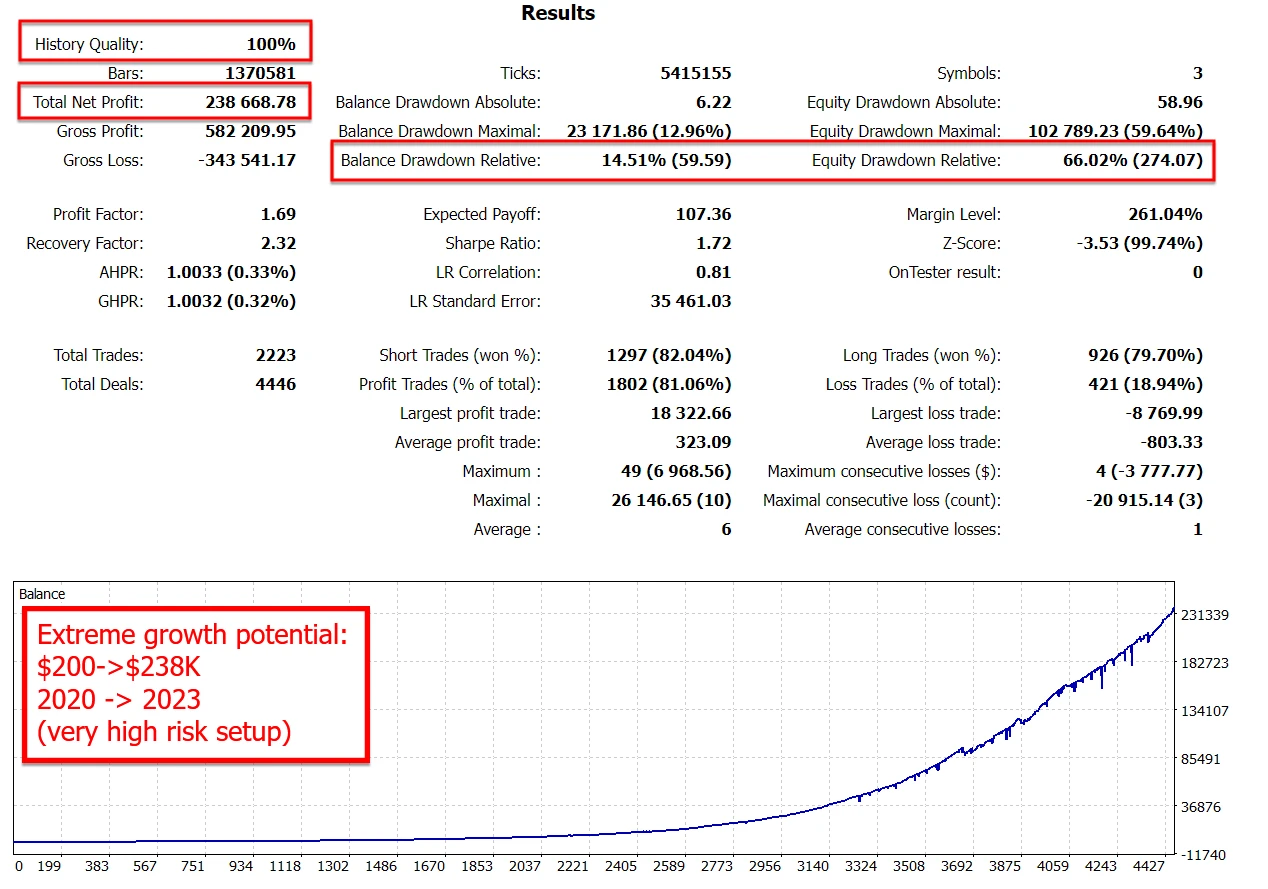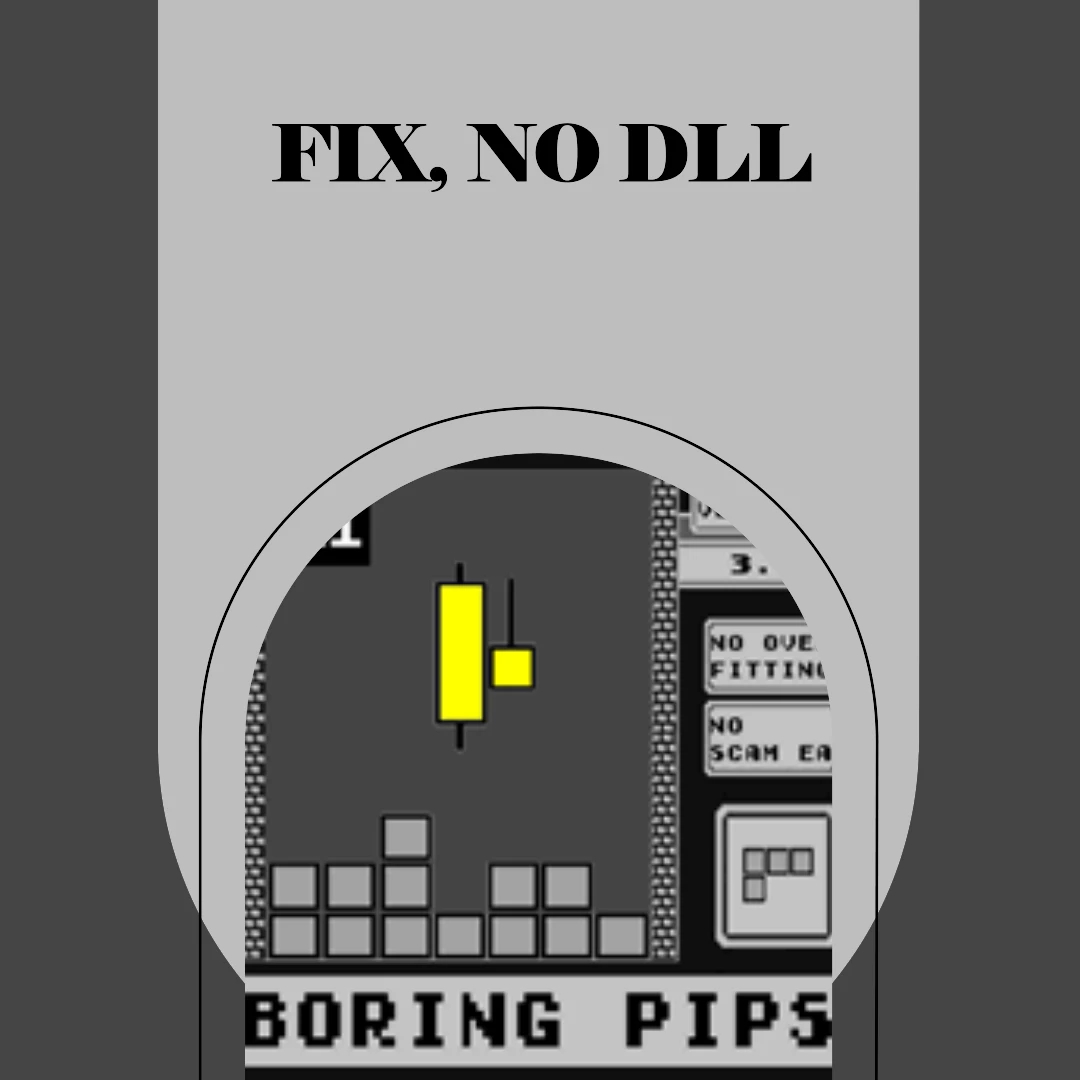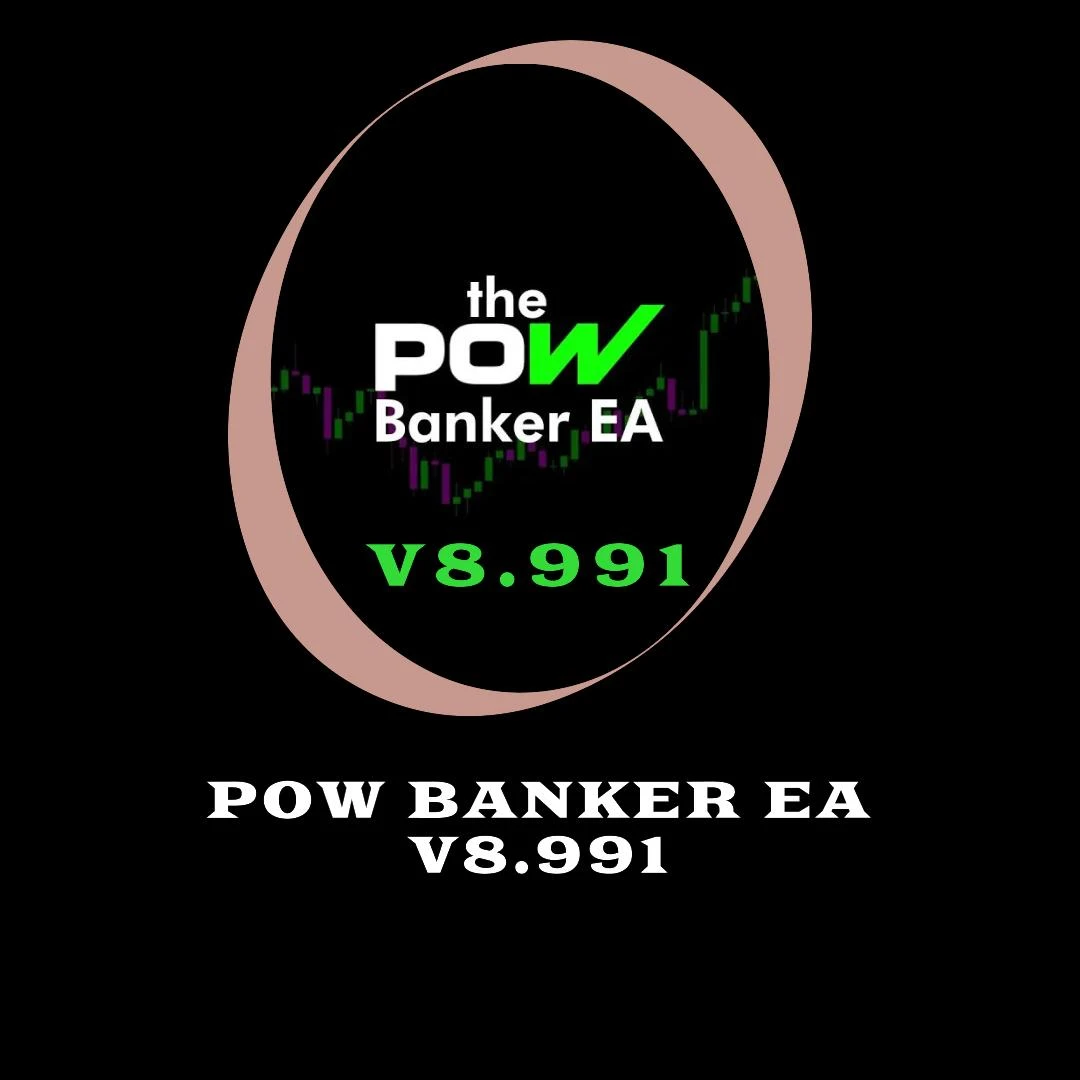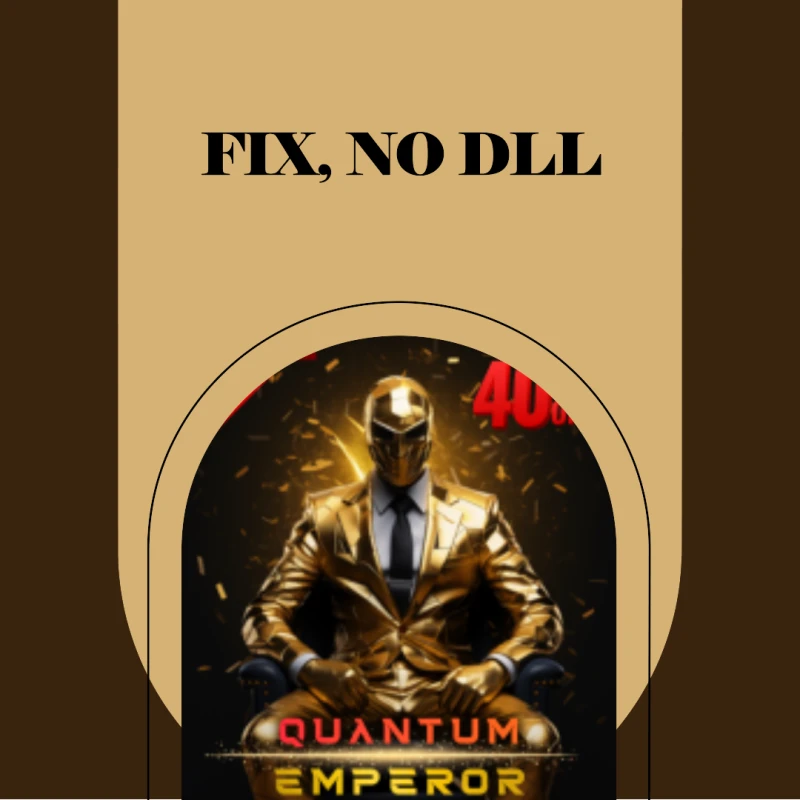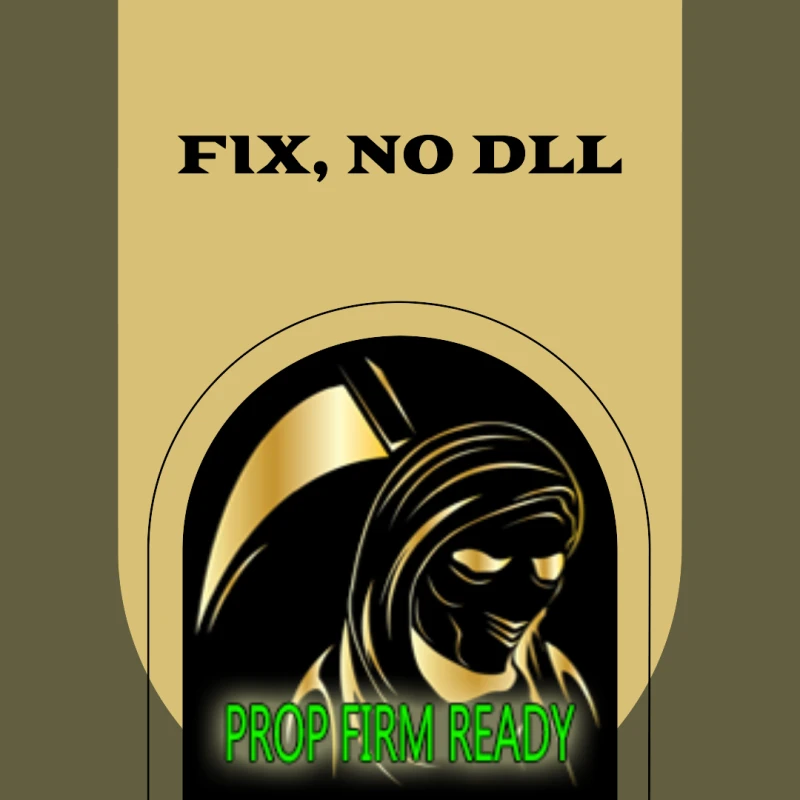Product Details
- Home
- Product Details
Welcome to STABILITY PRO: One of the most advanced, stable, low risk grid systems on the market!
This EA has been stress-tested over the full available history of the forex pairs that it uses.
During these stress tests, the EA was profitable in every month from 2007 till today as you can see on the screenshots below.
The EA uses the advanced SVG-algorithm (Smart Variable Grid), which does not add grid trades at fixed distance, but will analyze the market moves to determine the grid positions.
I have put much effort in getting a good Risk/Reward ratio and strong recovery factor for this EA. So you have multiple ways to control risk and drawdown, and the EA will recover fast from any potential loss.
To prevent account crashes, there are multiple ways to put a "worst case scenario" SL on each grid. Ranging from a SL based on maximum historical drawdown, to a much tighter SL to prevent big losses. These are just "worst case scenario" SL is to prevent the high equity drawdowns or account crashes that most EA is on the market experience.
All modes works great, but you can choose which one feels most comfortable for you.
Features:
- Very easy to use EA. No set files or special settings needed
- Trading on 3 pairs that are most suitable for grid trading: AUDCAD, AUDNZD and NZDCAD
- Multiple ways to determine risk and to limit losses
- Extreme growth potential when used correctly
- Minimum balance requirements: 200$, but 500$ or more is recommended.
- Leverage: 1/100 or better is recommended. It is possible on 1:30, but only on lower risk settings
- Works on any broker (hedging for MT5), and not sensitive to spread and slippage
- Automatically adjusts to broker is suffix (for example EURUSD.ecn etc...)
How to run the EA on your live account:
- First, add this URL to the "allowed URL is" in the MT4/MT5 expert advisor settings -> https: // www. worldtimeserver.com/ (remove all spaces!)
- Open a EURUSD M5 chart
- Attach the EA to the chart, and enable "onechartsetup" in the settings
- Choose your risk settings and safety settings (explained below)
- Start!
Backtesting:
It is recommended to run the backtests in MT5. (For good historical data quality, I recommend using Alpari broker on MT5. You can use a demo account for that. They have some of the most reliable historical data)
Also, MT5 allows to run all pairs together in 1 test, so you can see the results of the portfolio when using automatic lotsize much better.
- Run the test on EURUSD M5 (when using OneChartSetup)
- you can use "1 minute OHLC" for quality, since the EA only uses candle open prices, and not every tick
- Enable the OneChartSetup in the parameters
- When backtesting the individual pairs (no OneChartSetup), you can run one of the 3 pairs using M1 timeframe and "open prices only"
- Keep in mind that the EA does NOT support other pairs besides AUDCAD, AUDNZD or NZDCAD. It is highly recommended only to use these 3!
- Set your risk settings (see below for different risks)
For MT4: run all pairs individually (no OneChartSetup as it doesn’t work in MT4 backtesting). It is recommended to run every tick or use TDS2 for most reliable backtest results
If you are having problems with the backtesting, or your results do not match mine, please contact me in private message so I can sort it out for you!
Parameter overview:
- ShowInfoPanel: enables the information panel on the chart, showing trade data and profits/losses
- Adjustment for infopanel: to adjust the size of the infopanel for different screen resolutions
- update infopanel during backtests: to enable the infopanel in backtests (slower)
- comment: comment for the trades
- MagicNumber: the magicnumber used for all trades
- OneChartSetup: enable the OneChartSetup (run all pairs from a single chart)
- OneChartSetup_Pairs: which pairs to run
- enableBuyTrades: allow buy trades
- enableSellTrades: allow sell trades
- Max Spread Allowed: maximum spread allowed for the first trade
- use Virtual TP: disable the hardTP and exit on a virtual takeprofit
- stoploss distance: size of the stoploss for the trades (not really used for exiting since there is a max DD loss)
- Safety SL: Here you can set at which DD the EA should close to grid in loss, to prevent a bigger loss. The "historical Max DD" is based on the 2007-2023 period.
- Max Allowed DD in currency (per 0.01lots): if you selected the Safety SL to "manual max DD", you can set the value here. It is based on 0.01lots and will automatically adjust to the lotsize running
- Max Allowed DD in %: here you can set the max allowed DD in % of the account balance or equity
- Use only EA is drawdown for calculation: if you run multiple EA is, it is recommended to enable this
- AutoLotMode: here you can choose how the EA must calculate the lotsize. "Startlots" means a fixed lotsize. the other options are based on the accountsize
- Startlots: set the fixed lotsize size
- Auto Lotsize Risk value: here you can set how aggressive the lotsize should be set. Value "5" is medium risk. Value "10" is very high risk. Value "1" is lowest risk.
- Balance selection for autolotsize calculations: use "balance" or "equity" for all lotsize calculations
- OnlyUp: prevents the lotsize from decreasing after a loss
- MaxLotsBroker: set the maximum allowed lotsize of your broker (to calculate the max lotsize for the first trade)
- Specifications Discription
- Product Type Fix - No DLL
- Currency Pairs AUDCAD, AUDNZD, NZDCAD
- TimeFrame M5
- SetFiles Default
- Minimum Deposit 200$
Reviews
Not Review This Product
Comments
Comments 0
Private Comment
Comments 0
Popular products
Boring Pips optimization process - A rigorous validation process that creates a difference.
If You Do not Pass Your Funding Challenge Using The Banker EA, We will Give You Your Money Back
Introducing Quantum Emperor EA, the groundbreaking MQL5 expert advisor thats transforming the way yo...
Build on the very succesfull Goldtrade Pro, this EA has been designed to run on multiple timeframes...
FinTech Forex EA © All Rights Reserved