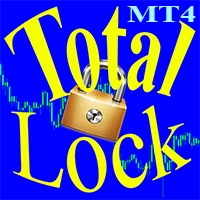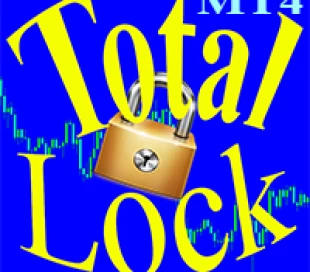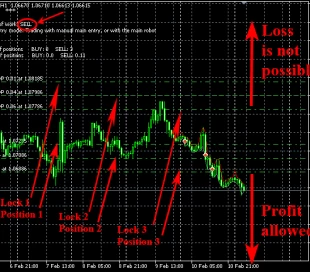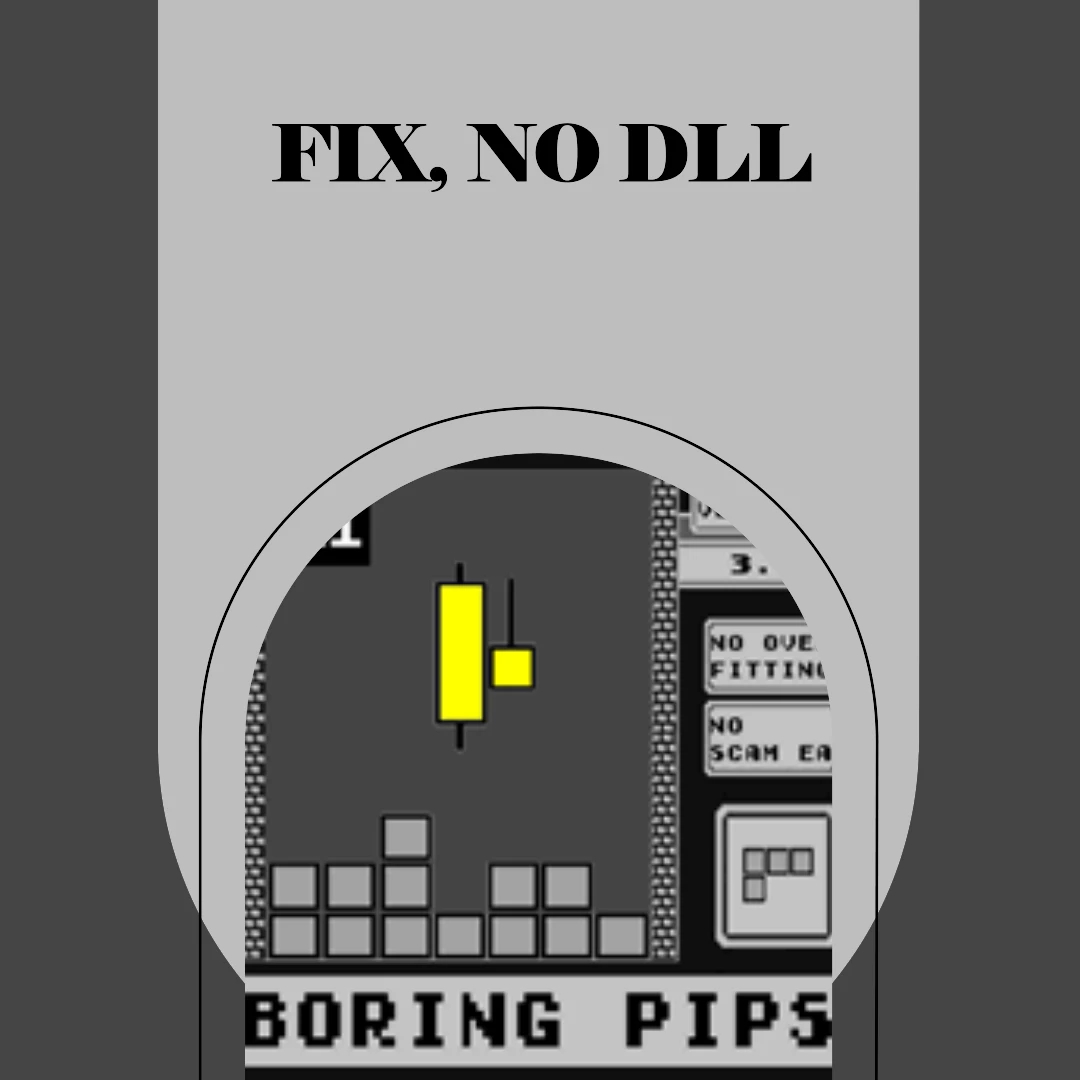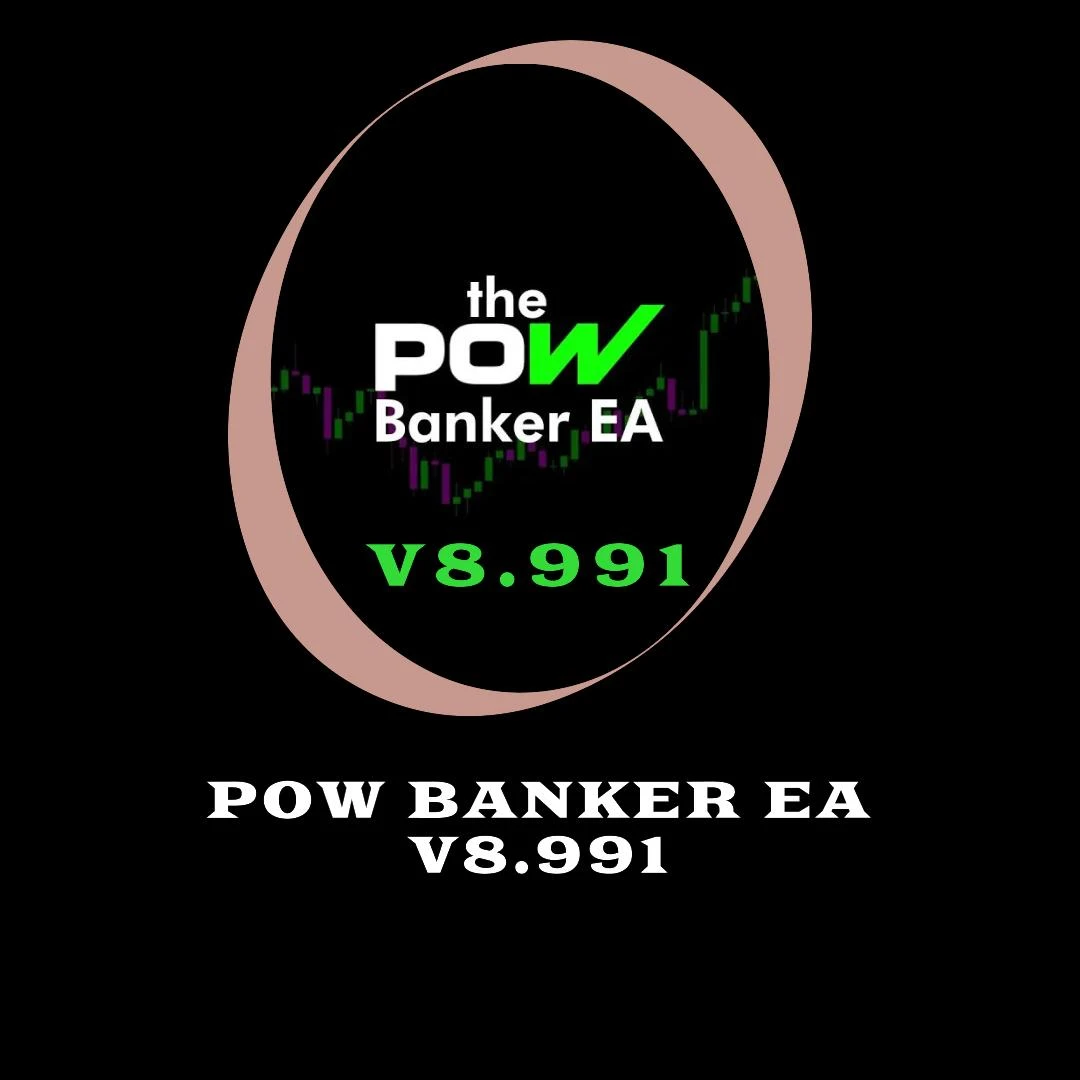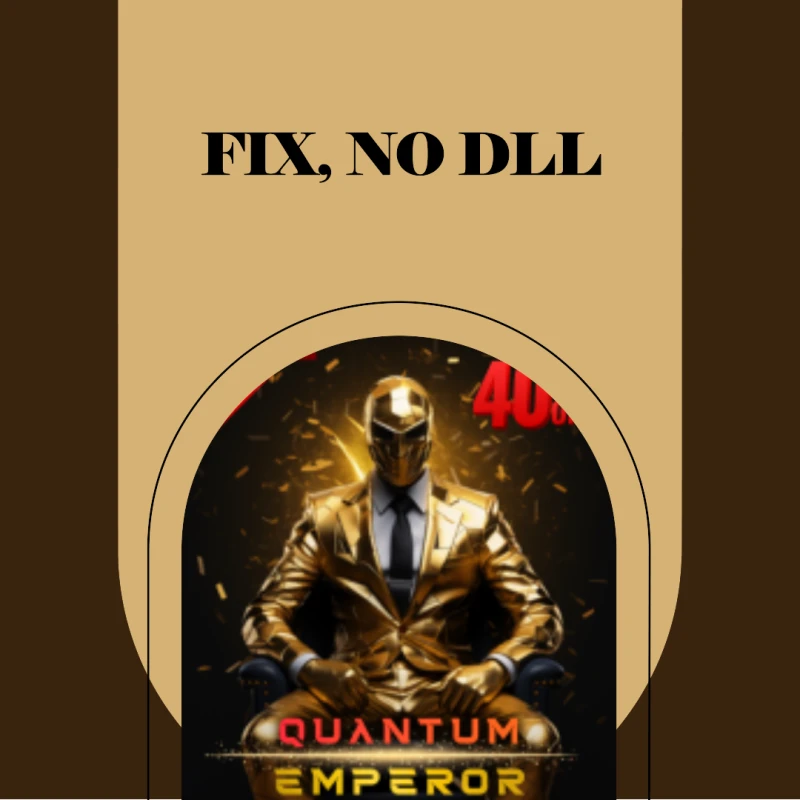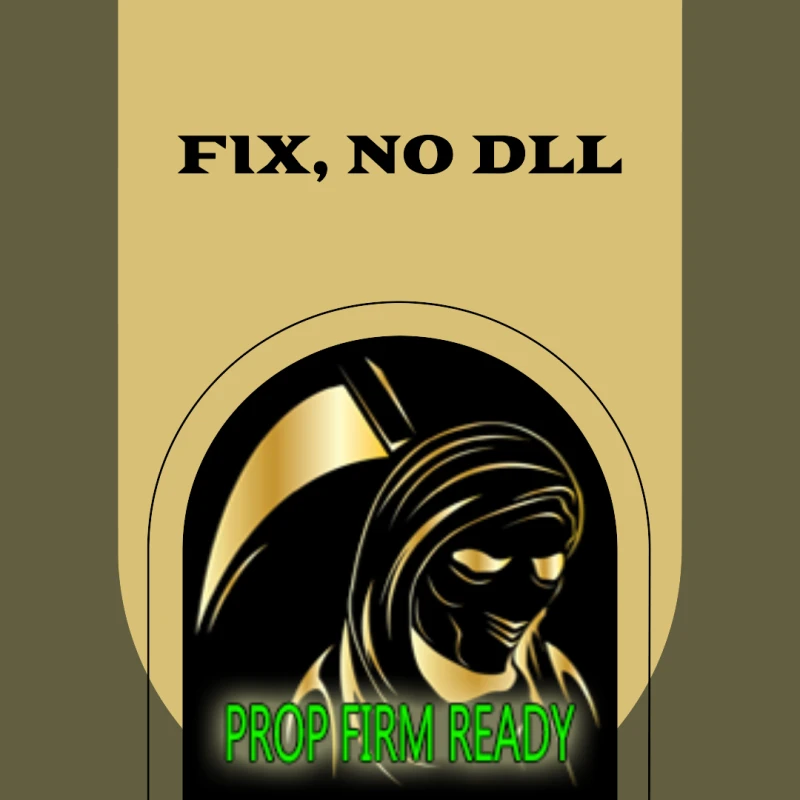Product Details
- Home
- Product Details
Total Lock MT4
Lock is a powerful tool for saving a traders money. Instead of the traditional stop loss, you can now use this robot. The robot will place a pending lock — a counter order. When the price moves sharply against the trader, the lock becomes a market one, and therefore the loss does not increase, but freezes at the same level. The main position is saved and will bring profit as soon as the lock closes. Each position is locked by a separate lock. The number of positions is not limited.
price can go any distance towards the loss, but the loss will not increase. When the price returns to the level of the initial lock, the robot will close the market lock a little earlier, namely at the Break Even point (this is the distance from the lock towards the loss), which will allow, when the price moves in the direction of profit, to return the funds from the drawdown and continue to make a profit. The Break Even level is activated when the price reaches the Activation for Break Even level in the locking direction.
The location of orders, positions and locking parameters can be adjusted manually at any stage of trading, depending on the traders strategy. The robot will apply the adjusted parameters to the locks immediately if there are no conflicts between the location of the locks relative to the current price of the trading instrument.
Any main position can be closed at any moment of trading (manually by the trader, by take profit, by stop loss or for any other reason). After that, the robot will automatically find and close the lock corresponding to this position, regardless of the state of the lock at the current moment (it can be market or pending).
The locking level should be chosen by the trader where a stop loss would be placed during manual trading in accordance with the chosen strategy. However, to reduce locking losses, one should strive to choose a level where the probability of flat formation is small. If during operation a flat is noticed at the level of the lock line, which leads to frequent triggering of the lock, it is advisable to adjust the Initial lock distance parameter so that the lock moves beyond the border of the flat.
Possibilities of manual control of locks
The possibility of partially manual or fully manual removal of the lock by the trader is provided. This can be used in special cases where fully automatic lock control is undesirable.
Partially manual removal of a lock by a trader is organized by setting the Initial stop loss of the lock = 0 parameter. In this case, when a pending lock is converted into a market one, the stop loss of the lock is not set. Therefore, when the price moves towards the profit of the main position, or when the price fluctuates slightly around the lock, the trader can only close the lock manually. However, with a large rollback of the price towards the loss of the main position, a stop loss is added to the market lock immediately to the breakeven level, in accordance with the specified non-zero values of the Break Even and Activation for Break Even parameters. This ensures automatic closing of the lock only in the breakeven zone. This mode allows you to automatically track the situation when the lock can be closed completely without loss or with a profit, and at the same time provides the trader with full control over the unlocking process in the dangerous zone.
Completely manual removal of the lock by the trader is organized if the parameters Break Even = 0 and Activation for Break Even = 0 are additionally set. Stop loss will not be added to the lock. Lock can be deleted only by a trader.
If you have any questions, I will be happy to answer through the system of personal messages.
- Specifications Discription
- Product Type Fix - Without DLL
- Platform MT4
- Currency Pair Any Pair
- TimeFrame Any Timeframe
- Trading Sessions Any Session
- SetFiles Guide Documents
- Strategy No Martingale
- Broker Any Good Broker
Reviews
Not Review This Product
Comments
Comments 0
Private Comment
Comments 0
Popular products
Boring Pips optimization process - A rigorous validation process that creates a difference.
If You Do not Pass Your Funding Challenge Using The Banker EA, We will Give You Your Money Back
Introducing Quantum Emperor EA, the groundbreaking MQL5 expert advisor thats transforming the way yo...
Build on the very succesfull Goldtrade Pro, this EA has been designed to run on multiple timeframes...
FinTech Forex EA © All Rights Reserved