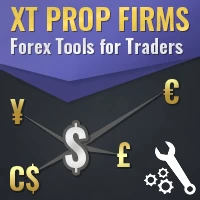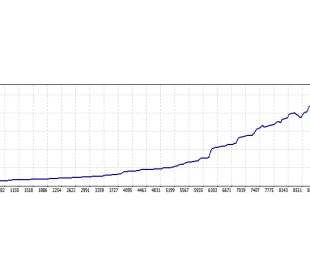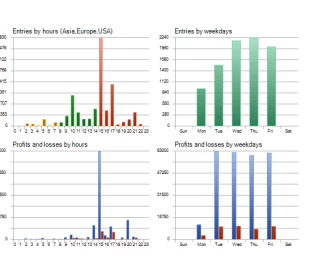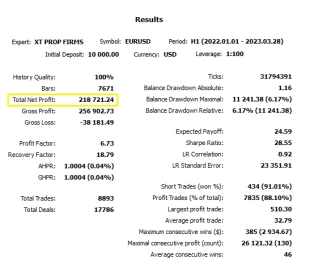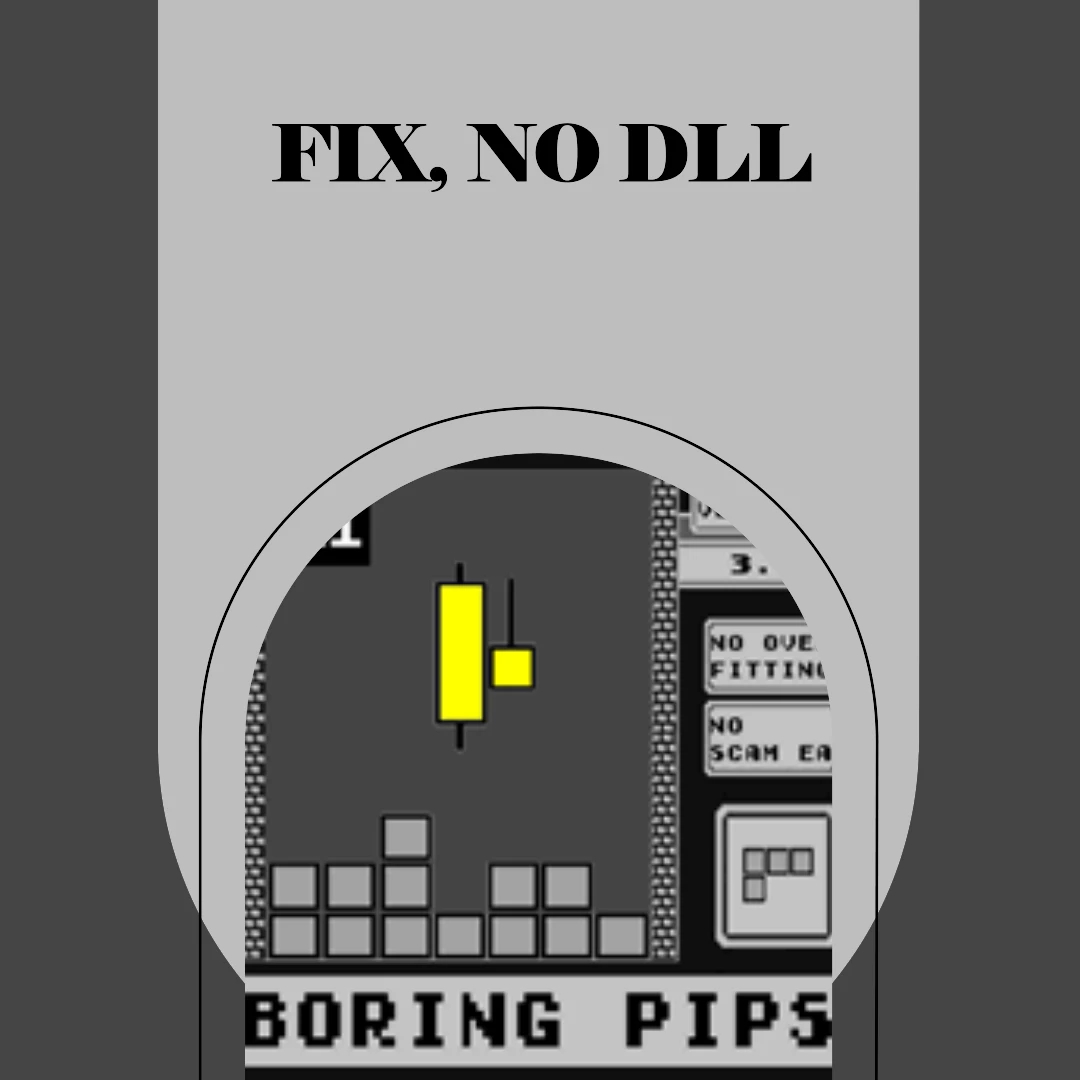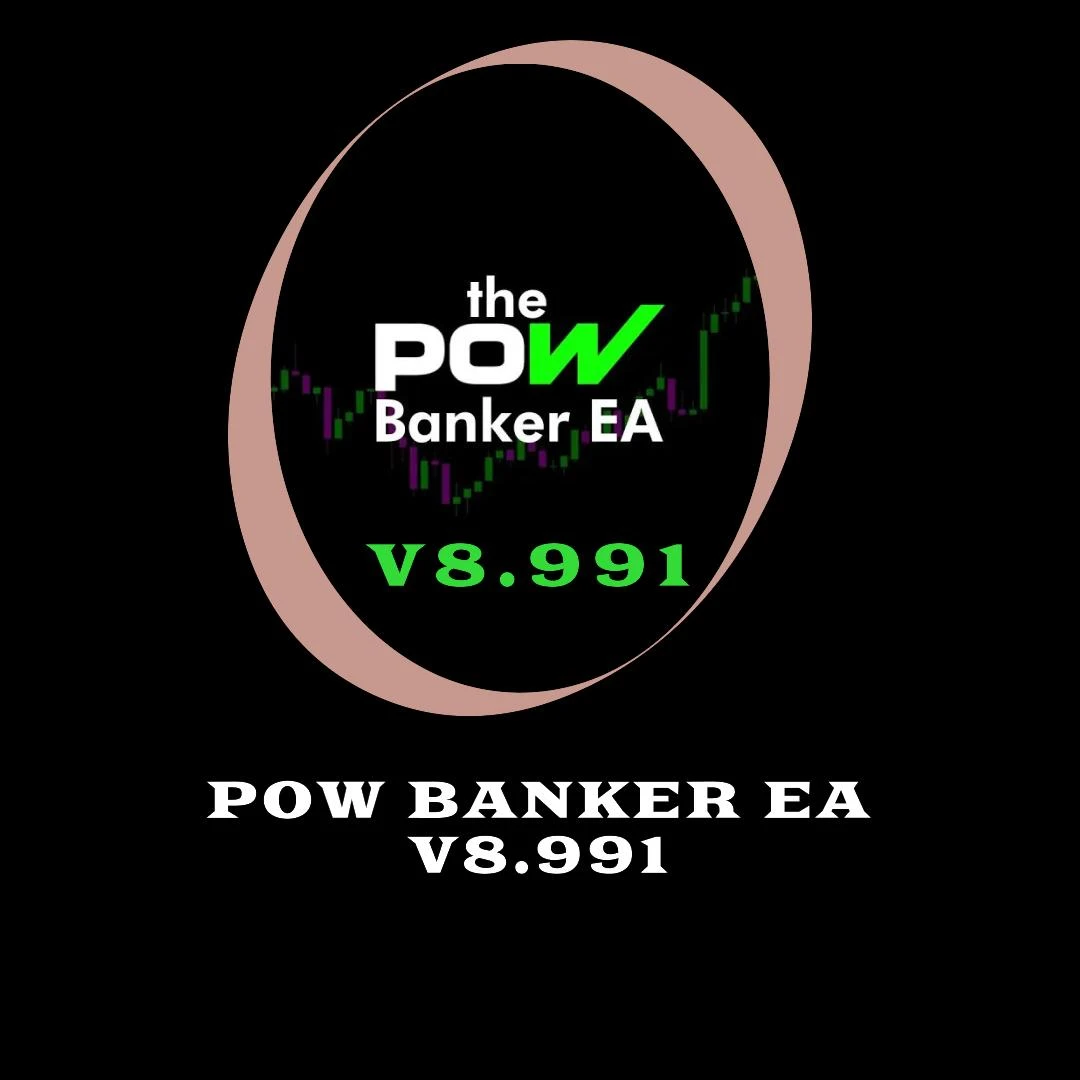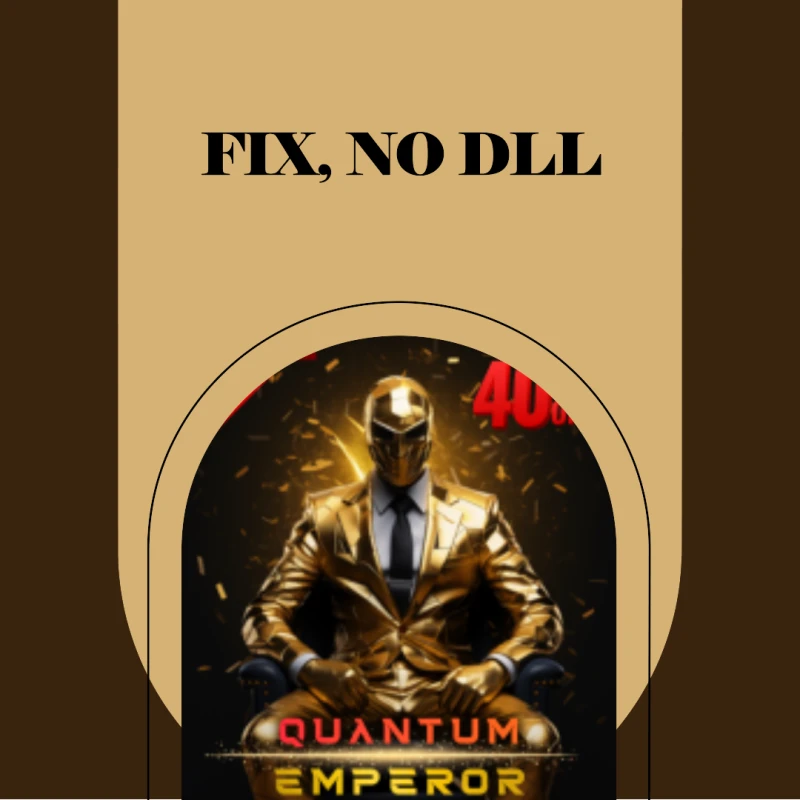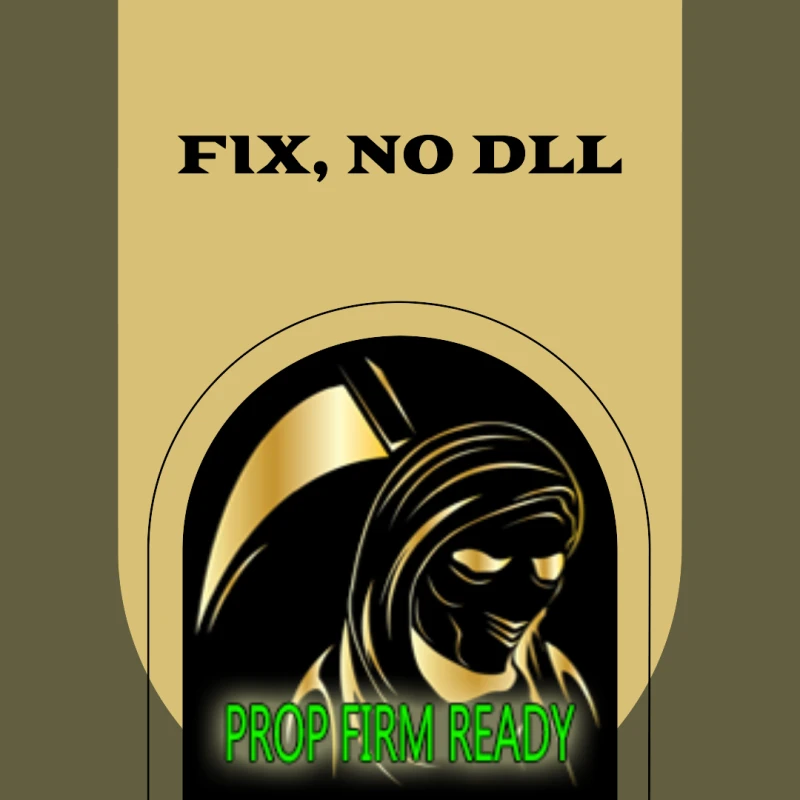Product Details
- Home
- Product Details
XT Prop Firms MT5 V5.3.FTMO
XT Prop Firms EA MT5 has been prepared for Prop Trading Firms to meet all the conditions that apply to such companies and you can also use it with any broker by simply changing a few parameters. XT Prop Firms EA is a multicurrency version that supports the EURUSD, GBPUSD, USDJPY, and USDCAD. There are three risk levels to choose from: Low, Medium and High. XT Prop Firms EA is available in two versions for MetaTrader 4, MetaTrader 5, and can be used with any Prop Trading Firms or brokers. If you click on my profile, you can find the other versions there. After completing the purchase, please contact us so that we can send you a detailed description and we will send you an invitation to the telegram group.
You can use the EA with any Prop Trading Firms. We chose 5 popular ones and prepared a short summary of what conditions must be met.
All of these settings can be found in our EA: https://telegra.ph/Challenge-account-types-05-08-2
How to properly test the XT Prop Firms in the MetaTrader 5 tester?
Please select a deposit of 1000, a custom date from 01/01/2022 to 28/03/2023, select Every tick, Risk Percent 5 and choose a Leverage, Select risk mode: low, medium or high our test is with 1:100. Then, click the start button in the MetaTrader 5 tester. If you set a lower leverage, the result will be a little worse, whereas if you were to use a higher leverage the result would be better.
Parameters:
Filter news – USD, EUR, GBP, CAD, AUD, JPY
Multicurrency - EURUSD, GBPUSD, USDCAD, USDJPY
Risk percent – selecting the size of the lots based on the risk percentage
Select risk mode – three modes to select the risk, low, medium and high
Orders Step – distance in points between trades
Trade Hours - choose the days and hours that EA will work (Local time-PC)
MaxSpread (spread filter is an additional safeguard for trading)
Take Profit – take profit in pips for individual trades with low mode
Stop Loss – stop loss in pips for individual trades with low mode
Orders Profit – profit in account currency for a positions to be closed
Stop Loss – trades loss as a percent of account balance
Closing all orders (true/false) – activation of closing trades at the end of the day
Closing Time (text in format HH:MM) – closing time for opened trades
Lots – lot size of opened trades on signal
Lots Step – additional lot size added to following trades
Magic No – identification number for trades opened by the instance of the strategy
Show panel - the ability to hide the EA panel that is on the chart
Allow trading in holidays (true/false) - when news filter is active, this function allow to open new trades from new cycles during holidays
Trade Comments - the ability to add your own comment that will be visible to each order in MT4-MT5
NewsFilter (true/false) – activation of news filter for blocking new trades
doNotTradeBefore/AfterInMinutes (number) – minutes before and after the news during which EA cannot place new trades
ReportFor USD/EUR/GBP/AUD/CAD/JPY (true/false) - choice of the currency for which the news are included in the filter
AllowTradingOnHolidays (true/false) - when news filter is active, this function allow to open new trades from new cycles during holidays
FindKeyword (true/false) – activation of function to detect only news with chosen keywords included in the name
FindKeywordList (text) – list of keywords which has to be included in the high impact news to give news filter signal
Example: if FindKeyword is false, filter will be working for all high important news (High impact news). If FindKeyword is true, and FindKeywordsList is set as “ECB, FOMC, BOE, BOJ, Fed” filter will look for only important news, with any of chosen keywords in their name ECB, FOMC, Fed and here you can add a list of important news that you want to be blocked, add each event after a comma.
Additional automatic Stop Loss during important news (% of Balance) - This is a separate parameter and will handle positions that were opened before the important data.
TPSLHidden - You can hide your take profit and stop loss levels from your broker. You will see lines on the chart with the levels, only with Low mode. You can turn this feature off if you do not want to use it.
Info:
Timeframe: H1
Minimum lots: 0.01
Platform: MetaTrader 5
Leverage: 1:10 up to 1:500
Minimum deposit: 1000
Pairs: EURUSD, GBPUSD, USDCAD, USDJPY
The robot costs $599 and it can be used with any broker. We are planning further development of this system, if you have any suggestions, please contact us. The current version is 5.1, and the next one will be 5.2. If you have any questions, feel free to get in touch and we will gladly assist you.
- Specifications Discription
- Product Type DLL
- Platform MT5
- Currency Pair EURUSD, GBPUSD, USDCAD, USDJPY
- TimeFrame H1
- Trading Sessions 24.7
- SetFiles Default
- Strategy No Martingale
- Broker Any Good Broker
- Minimum Deposit 1000
Reviews
Not Review This Product
Comments
Comments 0
Private Comment
Comments 0
Popular products
Boring Pips optimization process - A rigorous validation process that creates a difference.
If You Do not Pass Your Funding Challenge Using The Banker EA, We will Give You Your Money Back
Introducing Quantum Emperor EA, the groundbreaking MQL5 expert advisor thats transforming the way yo...
Build on the very succesfull Goldtrade Pro, this EA has been designed to run on multiple timeframes...
FinTech Forex EA © All Rights Reserved